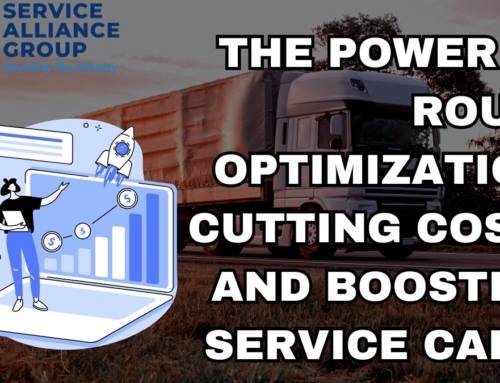Your home service company website is the gateway to potential customers. If they don’t click through, they won’t become leads, and you’ll struggle to convert them into paying customers. As a home service business owner, you’ve probably spent countless hours looking for ways to improve your site to rank better on search engines.
If you haven’t heard, one of the best ways to do this is to increase conversion rate metrics for your website. Conversion rates are the key metric to improve upon, especially when running a home improvement and repair company. There are simple tips to increase the conversion rate on your service company website without breaking the bank. Read on to know more about these click-through rate tips.
The following principles apply to all home service company types, no matter if you are an appliance repair company, HVAC company, plumber, electrician, roofing company, or landscaper.
Here are Your Tips to Increase Conversion Rates on Your Home Service Company Website
A home service company website can be one of the best sources of leads if done right. However, this also means that your effective conversion rate optimization effort needs to be high enough, so loyal customers will likely become customers instead of just passing by. Here are the best tips you may want to consider while optimizing your home services website.
Use High-Quality Visuals
The importance of images cannot be underestimated. They help to sell products online and attract potential customers. However, there are many things you should consider when creating images for your site. For example, you must know what types of images work best for your brand and customer touchpoints. Also, you should avoid having too many large files on your website. This could lead to slower loading times and fewer visits.
Furthermore, you should remember that people don’t want to waste time looking at poor-quality images. A study by the University of California Berkeley revealed that 53% of the population left a webpage if it took longer than 3 seconds to load fully. Therefore, you should ensure that your images are clear, detailed, and attractive.
If you are selling home services on a website, you must ensure that the pictures of your services used on your site are high-quality. Your loyal customers want to see what they are if you’re reliable and don’t want to waste their time scrolling through blurry, low-resolution images. They also want to know how well the repair looks, if your services fit their needs, and whether there are some more home services you can offer. All of this information is conveyed through the picture.
Large file sizes slow down page load times. Therefore, you must ensure your web server can quickly serve large files to improve your site’s performance.
In addition, adding a watermark to your images makes them easier to identify. Watermarks help brands build trust among consumers and protect intellectual property.
A well-chosen image helps engage visitors to continue viewing your web page or landing page and increases the chances of conversions. But you should consider some factors when choosing the perfect image for your website. Let’s take a look at three important considerations.
Be Realistic
Your actual costs don’t have to be thousands of dollars to make great images. Start small when investing in high-quality photography. Consider hiring a freelancer to capture just one product photo per week for a month. Then, once you see how easy it is to produce good imagery, you’ll be able to scale up your efforts.
Add Visual Elements
When selecting an image for your website, consider including visual elements such as arrows, text, and buttons. These will help guide users around your site and increase engagement.
Include Text
Images without accompanying text get lost in the sea of other blog content on a page. Make sure to include text with every image you use so that readers can easily find the information they seek.
Tap the Power of the Call-to-Action
Generic calls to action like “Sign up,” “Start Trial,” and “Buy now” are great for getting visitors onto your site, but they don’t always convert well. When done correctly, however, calls to action can increase your conversion rate optimization strategy by 5x.
A study by ConversionXL found that people respond most positively to CTAs that start with the word “yes.” They also responded well to CTAs that include some action verbs (“Try Now”), such as “Click Here!” or “Download Today!”
Your call to action (CTA) is one of the most critical conversion rate optimization elements. Good CTAs are clear and concise and address both value and urgency. They tell visitors why it is worth doing whatever task is required to execute the desired behavior.
This is your main focal point. This is where you tell the visitor why they should do something. If you don’t know your call to action, you’re probably wasting money on advertising. You can splurge thousands of dollars driving traffic to your website, but if no one calls because there isn’t a clear reason to call, you’ve wasted your money.
Whether you’re promoting offers, newsletters, or anything else, there are three things you absolutely must do to make sure people act on what you want them to.
1. Make your CTAs stand out.
2. Include multiple calls to action on every single page to ensure customer retention.
3. Ensure that your CTAs are clear and concise.
One of the business goals of the CTA is to make sure that the visitor knows how to proceed with the entire process. Once the visitor understands what needs to happen next, they will follow through with the necessary steps to complete the conversion. If the CTA doesn’t give enough information about the next step, it won’t work. Something is lacking in how you deliver better customer service.
Here are some examples of effective CTAs:
1. Stop wasting time and money driving traffic to your website that does not convert.
2. Get a free consultation on how to improve your website bounce rate today.
3. Signup now for our newsletter and receive exclusive tips and tricks to help grow your business decisions.
4. Click here to schedule a free 30-minute consultation.
Create Easy to Read Forms
Forms are one of the most important parts of conversion. They’re the gateway to getting people to take action and make purchases. If you’ve got a signup form that’s too long, users won’t want to fill it out. Even if they do, they might not submit it. This is the business impact of a carefully crafted form- it completes the conversion process.
One reason that users don’t turn into ideal customers is that there’s friction involved. Users aren’t willing to put themselves through the hassle of filling out long checkout forms. So, how do you solve this problem? You shorten them.
Shortening your forms makes users feel like they’re doing something useful. This will help build trust and give them confidence in completing your form. In addition, it will take less time to fill out, making users more likely to complete it — and thus more likely to convert.
There are many ways to shorten forms, including making them mobile-friendly, adding checkboxes, reducing unnecessary form fields, and providing hints. Here are some other ideas.
Make Forms Mobile-Friendly
When converting leads into customers, mobile matters. People use smartphones and tablets to research products and services, shop online, and even book appointments. So if your forms aren’t optimized for mobile devices, you could lose potential customers.
Your site is mobile-friendly if you see a green circle next to the URL. A red circle indicates that your site isn’t mobile-friendly.
You can also download a free app called Responsive Form Builder. Just type the URL of your form into the app and press “Generate HTML,” and the tool creates a sample form you can customize. You can also add dropdown menus, radio buttons, and text areas.
Add Checkboxes
Checkboxes are an easy way to let visitors choose their options. For example, if you sell shoes, you can have a box labeled “black” and another labeled “brown.” When someone checks off the black option, the system knows which color she wants.
Users will find it easier to select their options using this feature. In addition, it eliminates the need to write down each option, which saves cycle time. Plus, it helps reduce errors.
Reduce Fields
Fields are often used when collecting personal information or asking questions. But sometimes, these unnecessary form fields can be overwhelming.
For example, asking users to enter their name, email address, and phone number may get confused by all those fields. So instead, you can simplify things by combining multiple unnecessary form fields into one.
This reduces confusion and allows some types of users to focus on what they care about: their purchase.
Keep It Simple
Consider breaking it into smaller pieces if your checkout form requires multiple steps. This way, users won’t feel overwhelmed and can focus on one goal per step.
Make It Easy to Understand
Make sure that each field is clear and concise. Use secure encryption if you ask for sensitive information like credit card numbers.
Use Images
Images help users visualize what they’re filling out. They also increase the chance of completion since people tend to take longer to read text.
Include a Live Chat Feature
When it comes to online businesses, there are many different ways to interact with your customers. Some companies use email marketing campaigns to communicate directly with their audience, while others prefer social media platforms like Facebook and Twitter. But what do you do if someone has an issue with your products or services? Live chat sessions offer another way to engage with your visitors.
Live chat allows your team members to answer questions, address concerns, or provide additional information to prospective clients. This type of interaction is often much less intimidating than sending emails or making phone calls. As a result, people are more likely to book from services businesses that offer live chat options than those that don’t.
Live chat allows your ideal customers to speak to a real person rather than just a generic inbox message. If you’re struggling to close deals, the live chat could help turn some of your leads into paying customers. Research indicates that nearly half of consumers say that live chat sessions make them more confident about buying something online. And according to eMarketer, live chat accounts for 7% of digital commerce revenue.
Conduct A/B Testing
A/B testing is considered one of the best ways to find out what works and doesn’t with your online marketing efforts. If you want to test something, it’s important to make sure you are comparing similar things. For example, you don’t want to compare a headline against another headline; you want to compare two different headlines.
Let’s say you want to see how effective a call-to-action button color is compared to a text link. You can use two different versions of each CTA color in this case. One version will include a picture of a person with a big smile, while the other will include a plain old text link.
You could even do split testing where you show half of your visitors one version of the CTA, and the other half gets the other version. This way, you can tell whether people prefer images over text links or vice versa.
When you’re conducting A/B testing, there are three main things you want to keep in mind:
- Be realistic
- Keep it simple
- Don’t overthink it
Make Your Website Mobile Responsive
Google announced in December 2018 that it had begun rolling out a mobile-first index update. This change meant that Google began prioritizing mobile over desktop searches. While the shift wasn’t expected to impact desktop traffic much, it did affect mobile traffic. For example, the average bounce rate for mobile users increased by ten percentage points compared to 2017.
You might want to rethink your search engine optimization strategy if you’re still serving up the same optimized web pages for mobile devices and desktops. Mobile users often have lower expectations for what they can find online. They’re less likely to scroll down far enough to read long articles or look for product reviews. To ensure your customers can easily access your information, you should consider optimizing your site for mobile.
You can use Google’s free Mobile Website Checker tool to check your web pages for bugs, slow load times, and broken links. Simply enter your URL into the box above, and Google will show you suggestions for improving your site’s mobile experience. These tips will help ensure your site performs well across all screen sizes.
To End
If you want to grow your business, you’ll need to think about how you will convert traffic into leads and sales. How about you? How did you improve your website’s mobile conversion rates? Share your experience with us.
If you need help growing your home service company, consider joining the Service Alliance Group and get on your path to real growth. We have many benefits that can help you scale your service company.